Profile Linkedin Atlanta, Georgia
Create a LinkedIn profile
What about the idea of finding a job using social media? Sounds interesting, doesn’t it? Today it is very easy to do this, especially since there is a separate social network for job search called LinkedIn. Many have heard about it, but still consider it a dark forest that cannot be mastered by oneself. But we want to prove otherwise and help you create your perfect LinkedIn profile in just a few simple steps!
What is LinkedIn and what opportunities does this social network open?
LinkedIn is a unique social network that has become a kind of job market in the online world. It was created specifically for business communication, job search and placement of open vacancies in a wide variety of companies around the world. All communication and activity on LinkedIn revolves around work and career offers. Here, everything from the status of users to the discussion in the comments is related to the topic of career and its development.
1. Profile photo
Designing a LinkedIn profile starts with your photo. In the official blog of the social network, they write that the avatar increases page views and the number of contact requests. This is also the first thing that other users see when they visit the page.
Don’t put landscapes, photos from a bar, or logos of your favorite brands on your avatar so you don’t seem like a bot. It is better to choose a photo of good quality, for example, a business portrait. If you work in the creative industry, the photo can be a little bolder. Whatever you choose, it should make a positive impression.
The background photo is a large image behind the avatar. It can be neutral or related to your field of activity.
Choose .jpeg or .png format.
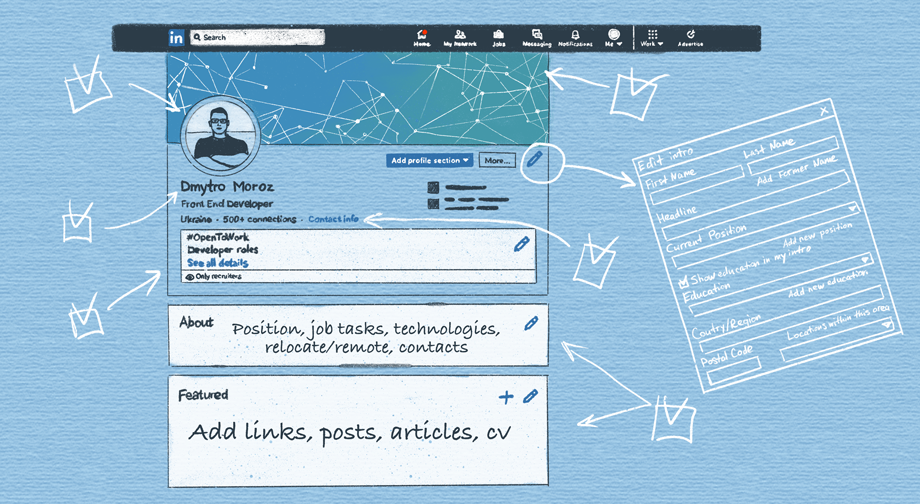
2. Headline
The first thing other users see on LinkedIn is your profile title. Usually, in this field, people indicate the position in which they work or which they aspire to get in the future. But you should not limit yourself only to this!
Remember that the most important task of your profile title is to attract the attention of other users, recruiters, HR managers and potential employers. Therefore, you can show a little creativity! For example, you can add a vivid description of your position or indicate the company where you worked or interned.
3. About
Many of us find it difficult to talk about our professional successes, dreams and plans. But you should do it very actively on LinkedIn. For this, use various fields that allow you to describe your greatest successes, the reasons for choosing your field of activity, what you are passionate about and who you work for. Learn to sell your own services and promote yourself as an experienced specialist or an energetic and passionate beginner.
4. Experience
The experience section is similar to your CV. Here’s how to fill out your resume and linkedin profile writing services correctly to show yourself as a professional and impress a recruiter:
Specify all companies and duties.
Choose a company from the list, and do not enter the name yourself – it is important to choose the right employer here.
Describe your achievements at each workplace according to the formula “Accomplished X, as measured by Y by doing Z.”
Add multimedia presentations and a link to your portfolio, projects, code.
If you are a sweater and you do not yet have experience in IT, indicate where you studied, did an internship, or what freelance projects you completed.
5. Skills
Skills relevant to your work will help raise your profile to the top. Here’s how to properly set up LinkedIn at this stage:
List all your skills relevant to your job. For example, if you are a front-end developer, your skills may look like this: FrontEnd Developer, JavaScript, React.js framework, Angular, etc.
Ask people from your contacts to confirm your skills and professionalism. This can be done by your colleagues, supervisor, clients, mentors on courses, and the like. According to the rule of good tone, you can also confirm the skills of the people who did it for you.
Skills related to your work should receive the most approvals. It is important that you are found for the topics with the skills by which you position yourself. If you are a front-end developer and your most popular skill is research, this will confuse recruiters.
6. Recommendations
Recommendations can be left by colleagues, managers, clients and other people with whom you have worked. This section is not the most important, but it affects how you can manage LinkedIn, namely, it will help improve the position of your profile. For example, if the person who wrote you a recommendation has a high rating, then the rating of your page will also increase.
There are no limits on recommendations, but if you are new to IT, it is better to start with at least two or three. You can use the Ask for a recommendation function and send a request to the right person. But get her consent in advance.
7. Contacts
The more contacts you have, the better – the more chances you have to find a job. It’s cool to have more than 500. It doesn’t matter if it’s 501 or 6001 – LinkedIn will show it as 500+.
Use keywords
Keywords or so-called keywords will help you to promote your profile to the first positions during the search. You can choose a few words that relate to your direction. And then use them by writing different profile fields.

